If you have recently upgraded to v11.0.3 and find that product options (Permutations) are missing, please see the steps below to fix the problem:
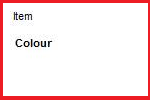

- In SellerDeck, go to Design | Library | “layouts” tab.
- Scroll down to “Components”, and click “+” to expand the list.
- Right click on the layout “Standard Component Layout” and select “Copy” (This makes a backup of the layout).
- Double click on the layout “Standard Component Layout” to open it.
- Delete all the code in this layout, and replace it with the code in the attached file “StandardComponentLayout.txt”.
- Click “OK”, then close the design library.
- Publish to web