Originally posted by Bun
better go back and undo what you did..following just one method to re-do it




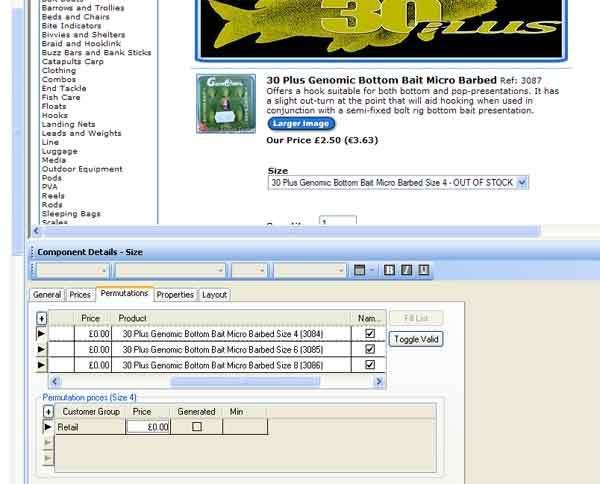


 Unless the reports will include the master product plus the hidden product options?
Unless the reports will include the master product plus the hidden product options?

 Unless the reports will include the master product plus the hidden product options?
Unless the reports will include the master product plus the hidden product options?
Comment