Hi everyone,
This is my first time using actinic V9 software so you'll have to bear with me with this one.
I am currently creating a website for the company that i work for and have run into a few problems whilst designing the website, i have tried to search my way through actinic to solve these problems but i am not yet fully clued up on the software.
Basically i have got to to the image below
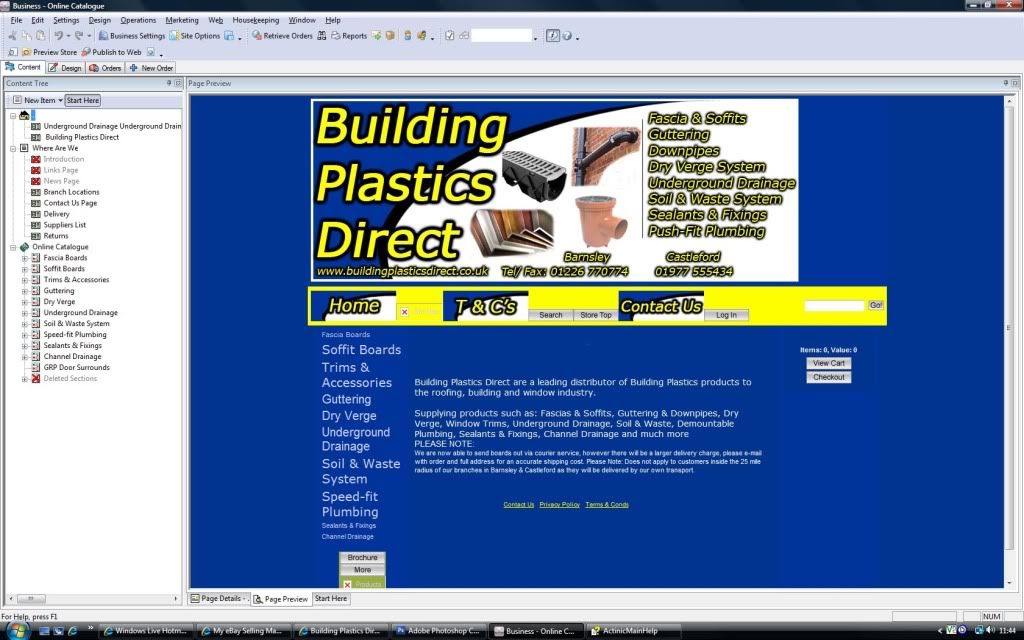
The problems i have are:-
How can i centre the banner at the top?
Along the bar underneath the banner i am wanting to add in buttons such as delivery, branches, returns & contact us. I am wanting to remove the buttons Site map, Search & Store Top
Down the left hand side is our product list sections, i have made some buttons for these to match the ones at the top (Home, T&C's, Contact us) Is there any way i can add these instead of the boring writing?
Any information would be greatly received
If its possible then step-by-step instructions would be even more greatly received
Thanks
This is my first time using actinic V9 software so you'll have to bear with me with this one.
I am currently creating a website for the company that i work for and have run into a few problems whilst designing the website, i have tried to search my way through actinic to solve these problems but i am not yet fully clued up on the software.
Basically i have got to to the image below
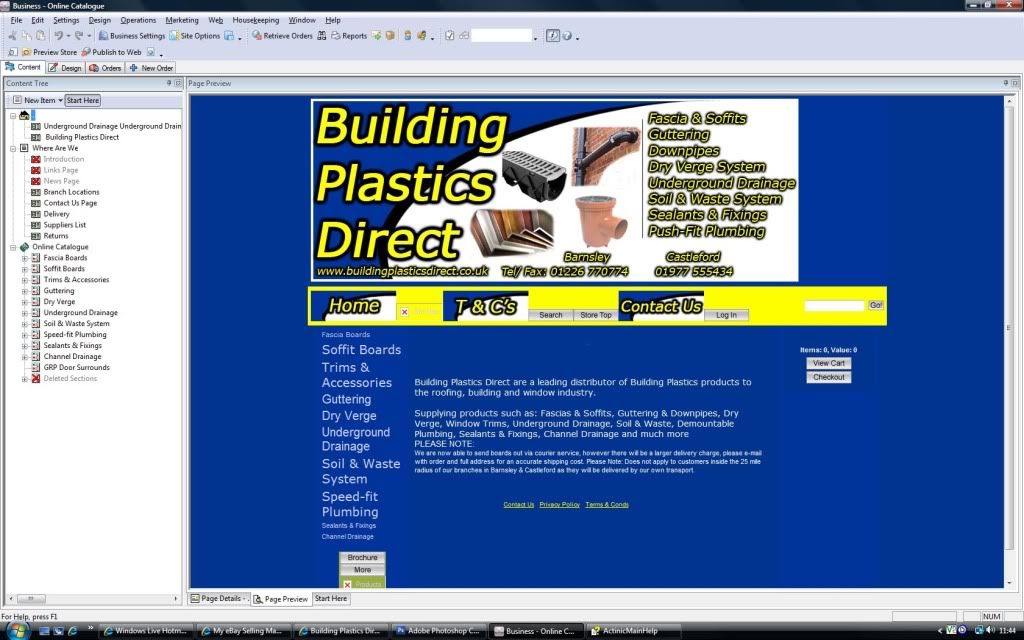
The problems i have are:-
How can i centre the banner at the top?
Along the bar underneath the banner i am wanting to add in buttons such as delivery, branches, returns & contact us. I am wanting to remove the buttons Site map, Search & Store Top
Down the left hand side is our product list sections, i have made some buttons for these to match the ones at the top (Home, T&C's, Contact us) Is there any way i can add these instead of the boring writing?
Any information would be greatly received
If its possible then step-by-step instructions would be even more greatly received

Thanks




Comment